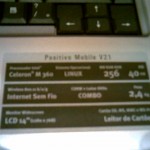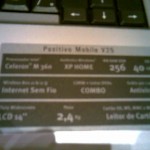Ow, two days working hard to make this work ! N800 does not have an useful mpeg1 or mpeg2 decoder+demuxer. If the decoder works, the demuxer doesn’t. It was really frustrating ! So I finally started to think: well, I need a free format to encode, decode, mux and demux: OGG is the answer! =)
So, let me explain from the beggining…We are developing a lib to make the use of Mythtv (http://www.mythtv.org) easier on gtk applications. This way you can use a lot of features of Mythtv in your application. What is the relation of this with transcoding and Vlc ?
The device N800 can’t play MPEG2 files by default and if you’re using Mythtv on Europe and have a DVB tv card you’ll see that it will record your programs in MPEG2. This way it’s not possible to watch LiveTV or recorded programs on N800. But with our lib it will be possible! =) Just use our lib + vlc and it will make all the hard work for you! (http://gmyth.sf.net). I expect that at most at the end of the next week we’ll have all these commited to svn.
By the way, if you want to know the “magic” line for transcode, this is it:
- #transcode{fps=25.0,height=240,width=144,vcodec=theo,\
vb=256,scale=1,acodec=vorb,ab=64,\
channels=1}:duplicate{dst=std{access=http,mux=ogg,dst=:8080}}
And you can download the gstreamer plugins for Ogg from here: http://people.bath.ac.uk/enpsgp/temp/vorbis-stuff.tar.gz (please, report if the link is broken).
- gst-launch-0.10 gnomevfssrc location=http://192.168.3.137:8080 ! \
oggdemux name=demuxer ! {queue ! theoradec ! xvimagesink} | \
{demuxer.! queue ! vorbisdec ! audioconvert ! dsppcmsink}