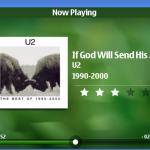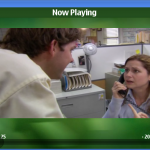Canola’s team have been busy during the last months trying to make real Marcelo’s dreams and thoughts.
Now the first results are being exposed and it’s a good idea to explain it all 😉
Kenneth mentioned on his blog about the picture viewer and album’s art view. He made an overview of this features and I’m not going to explain the same stuff again, but I’ll try to make an overview about Canola’s Music/Video player (and it’s engine).
As Leonardo Sobral pointed out before, we developed a media engine codenamed “Atabake” in order to support some features that the default media engine was not able to support. It has a plugin architecture, so it’s easy to extend and do some more cool stuff.
If you develop a plugin to Canola and want to make use of audio you can simply ask Atabake to stop the current player and start playing your own sounds. After closing your plugin, Atabake will gently restore the player’s session.
To play audios we are still using osso-media-server as it works very well for audio playback, and for videos we started using MPlayer (anybody asking for libxine in the future?? 😉 ). MPlayer just rocks about video playback…
The player plugin for Canola can be used by any other plugin that wants to consume media. More details about all this technical stuff will come just after Canola’s launch (I still need to bug fix, and finish other details hehe).
Some audio and video screenshot for you guys:
As you can see, it’s very easy to use Canola even on desktop and you can expect a very responsive and fancy UI 😉