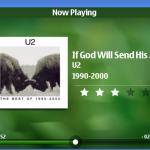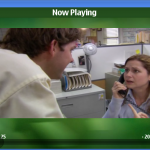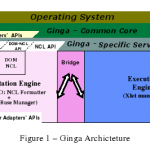How To Set-Up GMyth
This How-To assumes that you have a fully working MythTV installation. Pay attention that this has not been tested too much and that in the future it’ll be a lot easier to do all of this (I’m working on a script to automate this). All these steps are meant to be done on the transcode machine (that also can be the mythtv machine).
I recommend doing everything from SVN as the debs are not done yet.
1. – Installing GMyth
———————————–
1.1 – Debian Packages
———————-
Just install gmyth_0.3_i386.deb and gmyth-utils_0.3_i386.deb like this:
* sudo dpkg -i gmyth_0.3_i386.deb
* sudo dpkg -i gmyth-utils_0.3_i386.deb
1.2 – SVN
—————-
First of all check-out the svn:
* svn co https://gmyth.svn.sourceforge.net/svnroot/gmyth/trunk/gmyth gmyth
Compile GMyth and install it:
* cd gmyth
* ./autogen.sh –prefix=/usr –sysconfdir=/etc
* make && sudo make install
2. – Installing gstreamer plugins for MythTV
————————————————————————–
2.1 – Debian Packages
———————-
Just install gstreamer0.10-indt-mythtvsrc_0.10.2.debian-1_i386.deb
* sudo dpkg -i gstreamer0.10-indt-mythtvsrc_0.10.2.debian-1_i386.deb
2.2 – SVN
—————–
First of all check-out the svn:
* svn co https://svn.sourceforge.net/svnroot/gmyth/trunk/gst-gmyth gst-gmyth
Compile and install it:
* cd gst-gmyth
* ./autogen.sh –prefix=/usr –sysconfdir=/etc
* make && sudo make install
3. – Installing libgnomevfs2-mythtv
——————————————————–
3.1 – Debian Packages
—————————————
Just install libgnomevfs2-mythtv_0.3_i386.deb
* sudo dpkg -i libgnomevfs2-mythtv_0.3_i386.deb
3.2 – SVN
———–
First of all check-out the svn:
* svn co https://svn.sourceforge.net/svnroot/gmyth/trunk/libgnomevfs2-mythtv libgnomevfs2-mythtv
Compile and install it:
* cd libgnomevfs2-mythtv
* ./autogen.sh –prefix=/usr –sysconfdir=/etc
* make && sudo make install
4. – Installing GMyth-Streamer
—————————————————
3.1 – Debian Packages
————————————–
* TODO
3.2 – SVN
———–
First of all check-out the svn:
* svn co https://svn.sourceforge.net/svnroot/gmyth/trunk/gmyth-stream/server/0.3/ gms
Then just run it:
* cd gms
* python gms.py
5. – Installing GMencoder
——————————————–
You need this packages installed:
* libgstreamer-plugins-base0.10-dev
* libgstreamer0.10-dev
* libglib2.0
5.1 – Debian Packages
————————————
* TODO
5.2 – SVN
—————–
First of all check-out the svn:
* svn co https://svn.sourceforge.net/svnroot/gmyth/trunk/gmyth-stream/gmemcoder/
Compile and install int:
* cd gmencoder
* ./autogen.sh
* make && sudo make install
5.3 – gst-ffmpeg (CVS)
————————————–
You must instal gst-ffmpeg from cvs:
* cvs -d:pserver:anoncvs@anoncvs.freedesktop.org:/cvs/gstreamer/ co gst-ffmpeg
* cd gst-ffmpeg
* ./autogen.sh –prefix=/usr –sysconfdir=/etc
* make && sudo make install
5.4 – gstreamer0.10-fluendo-mpegdemux (CVS)
——————————————————————————
The package that comes with Ubuntu has a bug, so you need to use it from CVS:
* apt-get remove gstreamer0.10-fluendo-mpegdemux
* svn co https://core.fluendo.com/gstreamer/svn/trunk/gst-fluendo-mpegdemux/
* cd gst-fluendo-mpegdemux
* ./autogen.sh –prefix=/usr –sysconfdir=/etc
* make && sudo make install
6. – Installing Mencoder from SVN
———————————————————-
You need this packages installed:
* libxvidcore4-dev
* libxvidcore4
Then check-out the svn:
* svn checkout svn://svn.mplayerhq.hu/mplayer/trunk mplayer
Compile and install it:
* cd mplayer
* ./configure
* make && sudo make install